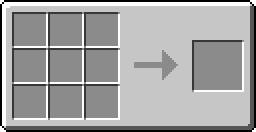The Project Table is an enhanced Crafting Table, and combines a chest and a crafting grid. Items placed on the grid will stay in the grid, even if you close the GUI, which makes it very useful if you have to go and get more materials for a recipe. It also has an integrated inventory of 18 slots, which it will utilize to draw resources from when crafting the items.
Any player can see the contents of the Project Table, including what is on the crafting area.
Shift Clicking
When shift-clicking in a project table, you recieve only one item. However, if you have more than one item in the slots, you will get all of the items you can make until only one item remains in each slot. Then the table will function as normal.
Auto Crafting
It is impossible to auto craft with a project table, even with a plan, because a filter/retriever etc. can not get the finished product, no matter what side the filter/retriever is placed on.
GUI
(coming soon)
Recipe
Plans
You can also create recipe plans, that store crafting recipes with Plans.
To create a Plan you must lay out the desired recipe in the 3x3 grid. Then, place a Blank Plan in the left hand slot. A button will then appear below the plan, click it and the recipe will be written to the plan (it will not use up any items in the grid).
As soon as you have a recipe plan, it can be placed, in the left hand slot, of any Project Table and the recipe that was written into it will appear in the 3x3 grid as a ghost image and will act as if you had placed the items in the crafting grid.
If all the required items are in the Project Table's inventory, you can take the crafted items out of the output slot. If not the Project Table will highlight the ingredients that are missing, in red.