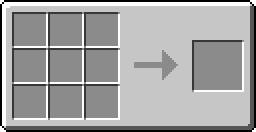The Monitor for RedPower 2 provides a display along with keyboard input to a Central Processing Unit. To use it: place it next to a CPU, and attach a Disk Drive to the CPU and put a FORTH Boot Disk into the disk drive. Then start the computer up via the CPU and then you can open up the Monitor, where you can then enter code.