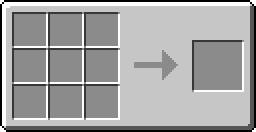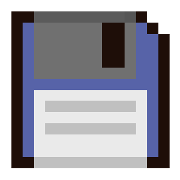
Floppy Disk
A Floppy Disk is used to move Lua programs around from computer to computer. In SMP, you can 'mass-produce' programs to sell or give out.
Recipe[]
Shapeless Recipe
Usage[]

A floppy disk listed in the console root.
A Floppy disk must be put into a Disk Drive to be accessed. Its filesystem is like that of the Console's. Programs can be run straight off of the floppy disk and then the disk can be removed without the program crashing. Programs not saved to a Floppy Disk are lost if the Computer is destroyed, unless the Computer is labelled (using os.setComputerLabel("Name") in the lua interpreter).
GUI[]
When placed inside of a Disk Drive(Computer Craft) it appears as so.

Adding External Programs[]
Adding External Applications to Floppy Disks
Floppy Disks are also often used to add programs from other sources (such as the ComputerCraft Forums) to various Computers in-game. This can be achieved by first crafting a floppy disk, and activating it (by using it in a Computer). Then, add the program files to the Floppy Disk's folder in the save files. This can be found by taking note of the disk's damage number and navigating to:
C:\Users\<USERNAME>\AppData\Roaming\.techniclauncher\tekkitlite\saves\<SAVE NAME>\computer\disk\<DISK NUMBER>\
Replacing the <TEXT> as appropriate.