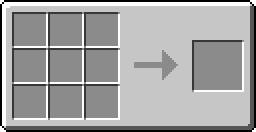The Automatic Crafting Table Mk II is an upgraded version of the Autocrafting Table. It has a built-in inventory and can be combined with Pneumatic Tube or Buildcraft Transport Pipes.
At the top of the interface is a 9x5 inventory. Below that is the normal crafting table interface. The result of your recipe does not appear directly in the output spot as it would with other crafting tables. Once you add enough ingredients to its inventory it automatically produces the item and saves it in the output spot. Unlike the regular Automatic Crafting Table, the MkII stores all of its materials in its inventory and not as stacks on the actual crafting interface.
Block Usage[]
Each of the six faces of the blocks corresponds to either the output (at the top) or one of the five inventory rows.
- The top of the block is the output side, you can use a Transposer, Filter or BuildCraft Pipes to pump out of here. (Shift right-click to place without opening the inventory and you might want a screwdriver to get the orientation of the filter/transposer right)
- Row 1 is North
- Row 2 is South
- Row 3 is West
- Row 4 is East
- Row 5 is the bottom of the block, and where empty buckets are returned.
Recipes[]
Usage[]
The Automatic Crafting Table Mk. II has used four stone to create the stone bricks, however you cannot get the four stone back.
Items placed into the top area of the crafting table are immediately used to create the recipe in the crafting grid, unless the output area is full. The button to the right of the output area can be toggled between 1 or 64. If set to 1, only a single iteration of crafting will take place, and no more items from above will be consumed until the output area is clear. If set to 64, items will only be crafted until either there are 64 items in the output area or crafting an additional time would end up going over 64. (e.g. when crafting Copper Cable, crafting would stop at 60 because they are made in increments of 6). Be careful when placing ingredients in the inventory while a template is made; once enough ingredients have been placed in the inventory to create one batch, it will use the ingredients without you being able to get your ingredients back.
Videos[]
Massive, Fully Automated Factory by TheMindCrafters.com